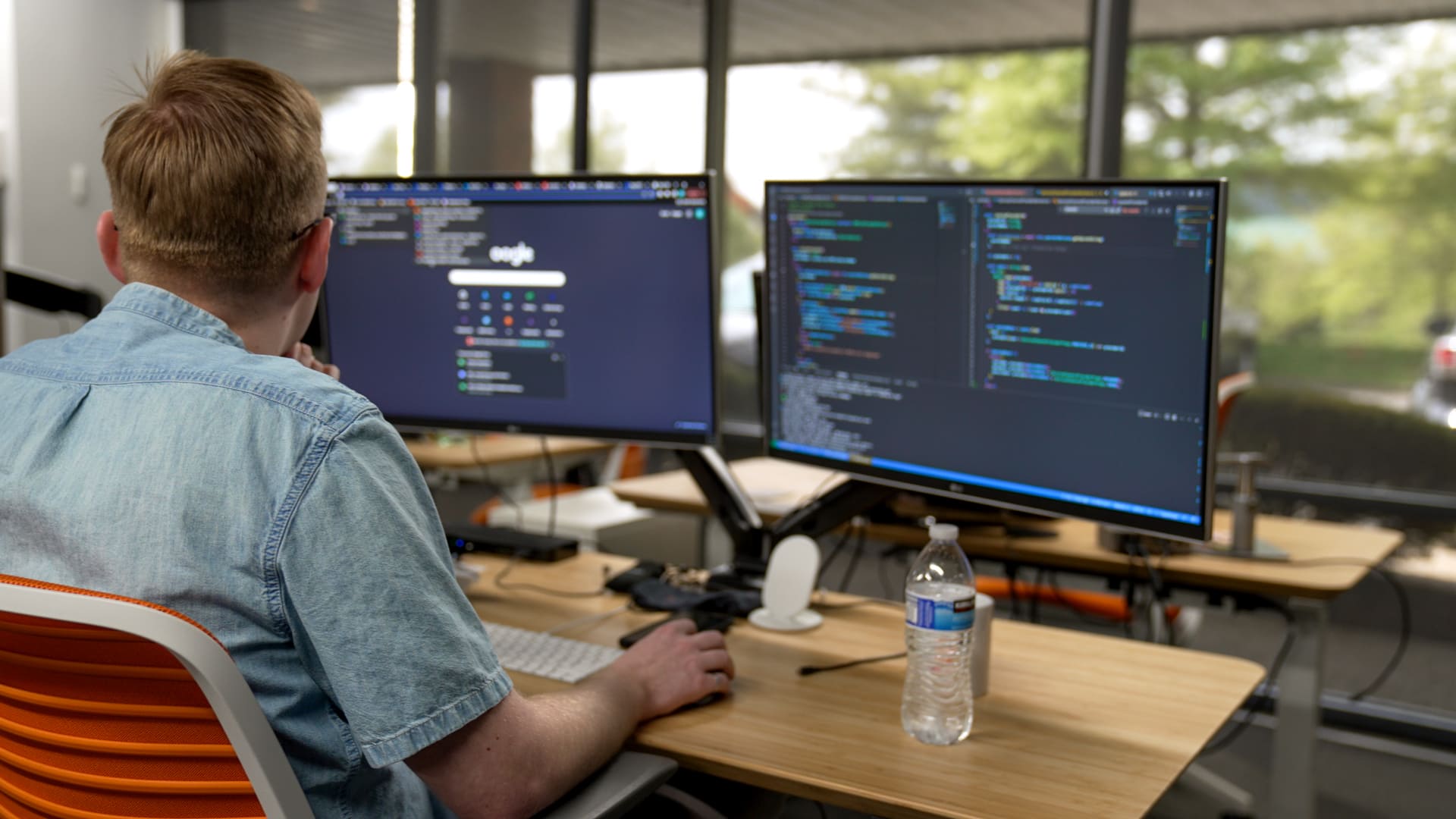1. Ease of Use
The AWS dashboard is feature-rich and user-friendly, making it perfect for first-time cloud platform users. AWS also provides extensive documentation through video or written lessons to learn about its cloud services. While Azure is more complex, it keeps the necessary information in one location. However, their dashboard and documentation are not as feature-rich or user-friendly.
2. Security & Privacy
AWS does an outstanding job of utilizing secure alternatives and settings that ensure enhanced privacy. Azure uses Microsoft’s Cloud Defender service for unified cloud security that protects against new and emerging threats.
3. Scalability
AWS uses elastic cloud computing (EC2), allowing availability to increase or decrease as needed. Azure users can create a VM from a virtual hard disc. This virtual scale provides on-demand and scalable computing resources with usage-based pricing.
4. Storage
Azure and AWS are equally strong with plenty of adequate storage. While their offerings differ, AWS uses an elastic block store – raw block-level storage that can be attached to any Amazon EC2, or a simple storage service. Azure offers disk storage, standard archive, and massively scalable and secure blob storage.
5. Modifications & Updates
AWS CloudWatch converts data into usable formats and retains the information for 15 months. Users can track behavior and make modifications or updates when needed. Azure users can log into the intuitive MLFlow to monitor and record data. Having visually-easy data presentation, users can set up automated logging into MLFlow for easy recording and eliminate the need to log statements.
The decision on which is best for your business can depend on your team and priorities. At FocustApps, we make the whole process easier from start to finish. Contact Becky Faith at 502.465.5104 for more details on how we can help.